As insurance product development evolves, the need for efficient tools and processes become increasingly important. In this article, we will explore how the Advanced Product Designer (APD) App drives efficiency and agility — not just for insurance product development, but also for ongoing product management.
To leverage the APD App to its fullest potential, we’ve provided eight best practices related to supported changes, managing editions, and product model properties. With APD, development teams can optimize workflows, enhance collaboration with other teams, bring superior insurance products to market, and adapt those products to market changes faster than ever before.
Using APD for all supported changes
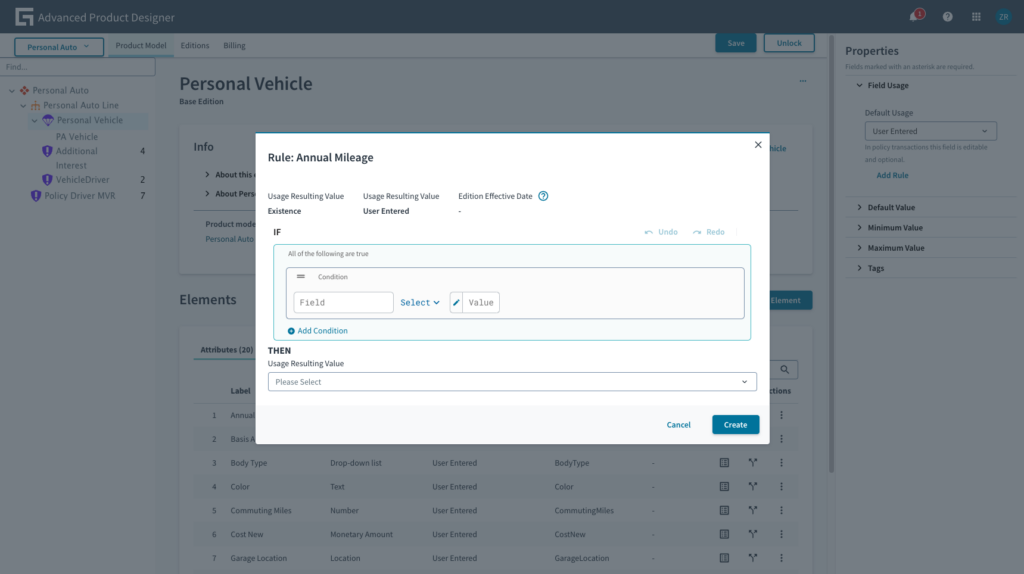
1. Use the Mind Map feature for product changes
Teams should use the mind map feature in the APD App to track and implement product changes. It is also recommended that development teams collaborate with a dedicated Business Analyst to oversee the mind map in new ski releases. Doing so will ensure clarity and consistency throughout the product development process, leading to fewer obstacles and required changes late in development.
2. Handle structural elements exclusively in APD
Structural elements such as clauses, risk objects, or attributes should be added exclusively through the APD App in order to ensure seamless integration and avoid inconsistencies across platforms. This will allow you to enhance traceability, and maximize benefits of APD for all supported changes.
3. Transition from Gosu to business constructs
Development teams should prioritize configuring all rules within APD first and foremost. Though some behaviors may still rely on Gosu, it is better in the long-run to build business constructs for product design using the APD App instead as it will make development across the Guidewire Cloud Platform and InsuranceSuite applications easier over time.
4. Optimize code generation
Once per sprint, your team should have a process to generate code using APD. This will help maintain momentum and reduce instances of three-way merges. By reviewing post-code generation practices, you can minimize potential conflicts while maximizing your efficiency.
Managing Editions & Product Model Properties
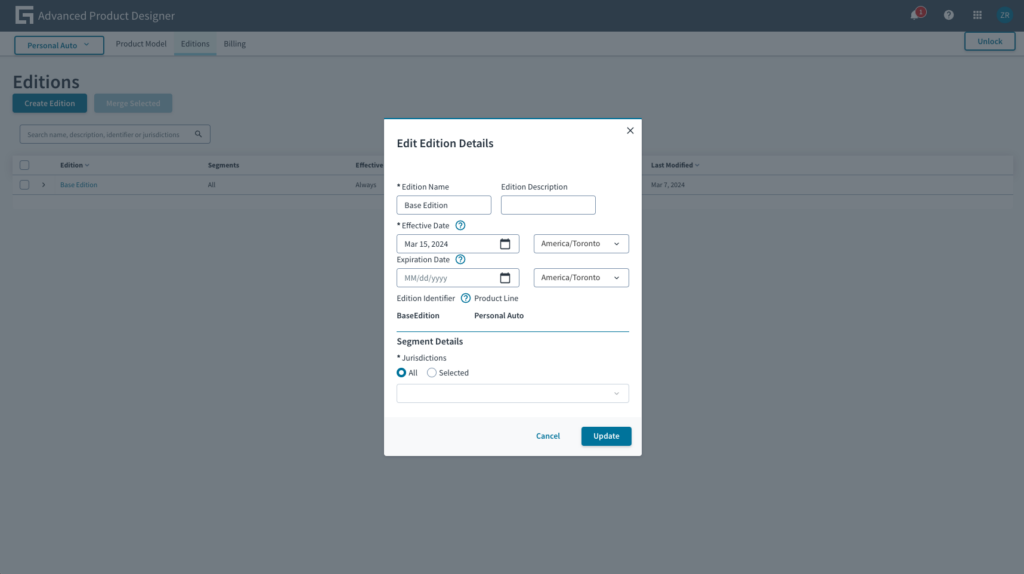
5. Use Editions properly
Editions serve as collections of rules, allowing variations in products based on different criteria. Editions should be used to reflect the unique set of rules relevant to show policies will execute at runtime. By contrast, they should not be used to solve development experience challenges, such as enabling multiple developers to work on a single product at the same time.
6. Regularly audit and consolidate Editions
To maintain a clean configuration, your team should regularly review and consolidate your product editions. Your review may include identifying and merging duplicated or near-duplicated editions, reducing complexity, and making management easier over time.
7. Standardize your processes
Standardizing your team’s process for creating, updating, and deprecating editions will ensure consistency and facilitate traceability over dozens or hundreds of LOBs. Your standardized process should define naming conventions, outline update procedures, and implement a clear change management process among team members.
8. Integrate feedback for continuous improvement
By implementing a feedback loop to collect and integrate insights from users and stakeholders, your development team will identify unnecessary or outdated configurations and can more quickly remove or adjust them. Using feedback as a tool for constant product improvement, you can ensure your product remains relevant and aligns with market needs.
Streamlining the management of Editions and product model properties will enable you to improve efficiency and reduce complexity. Your development team will be able to ensure your insurance products remain relevant, agile, and optimized for runtime execution.
Dive Deeper into APD
By following these best practices in the APD App, you can master insurance product development and management. With the power of APD, you’ll be able to accelerate the launch of insurance products, easily adapt to market changes, and maintain a competitive advantage in the P&C insurance industry.
Want to dive deeper? Check out some of our detailed Guidewire Documentation resources available (login required). These resources include our Advanced Product Designer Guidebook, general guidance for LOBs, and FAQs for using the APD App, among others.
About the Author

Zeehan Rahman
Senior Product Manager