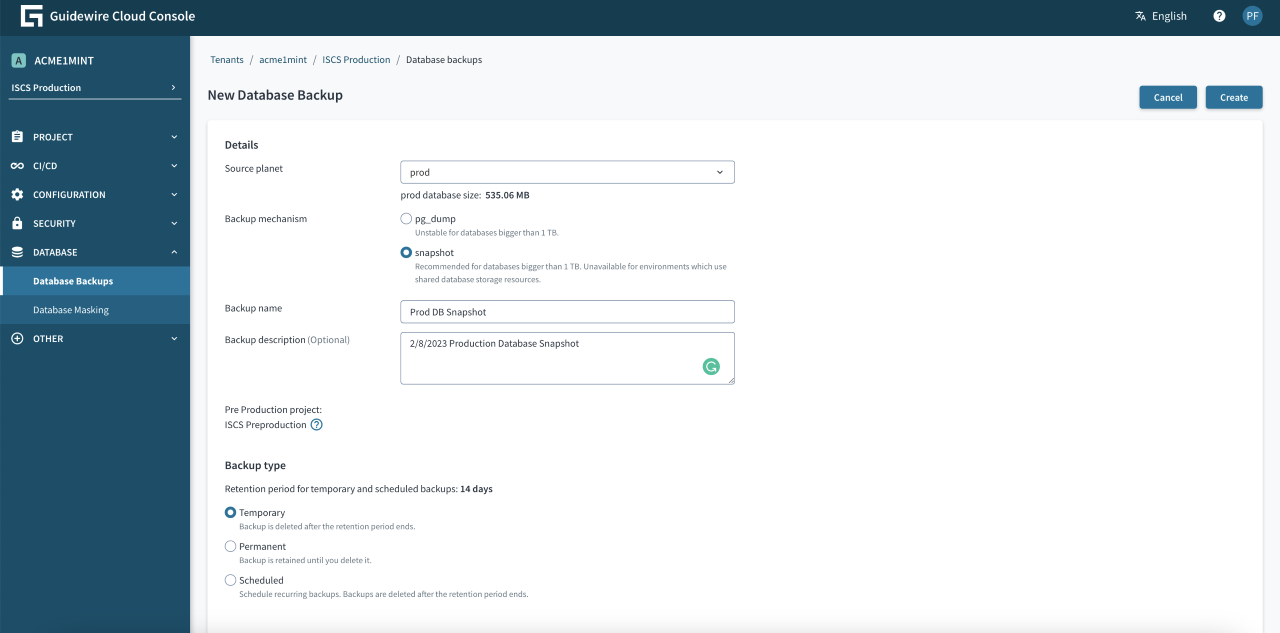If you’re new to Guidewire, or are currently using a self-managed implementation of Guidewire, you may be wondering what it’s like to develop on Guidewire Cloud Platform. The following article will help give you an idea of what to expect when using Guidewire Cloud Platform, with a focus on Guidewire Cloud Console (GCC) and how you’ll use it day-to-day.
If you’re a current Guidewire user, you can take a deeper dive into GCC by logging in to Guidewire Documentation.
View Guidewire Documentation (login required).
What is Guidewire Cloud Console?
Guidewire Cloud Console is the one-stop control center for DevOps teams on Guidewire Cloud Platform. DevOps teams can deploy and manage their pipeline in one place.
As an engineer or developer, you can use GCC to:
- Access your source code and build pipelines.
- Manage your build pipelines and code repository settings.
- Deploy and undeploy Guidewire applications (both to non-production and production).
- Backup and restore your application databases.
- Access the applications you have deployed.
- Access the application logs.
GCC helps development teams with their day-to-day needs around build promotion, deployments, configuration, database backups, and scheduling.
Getting Started with Guidewire Cloud Console
Once you’re a customer of InsuranceSuite on Guidewire Cloud, you’ll get access to a full Continuous Integration/Continuous Deployment (CI/CD) pipeline and code repository.
During the initial provisioning, Guidewire Cloud Operations will provide the following items:
- A preconfigured, highly available and highly reliable environment deployed in a scalable, clustered space.
- A development instance of base InsuranceSuite code in Atlassian Bitbucket. All configuration and integration work begins with this development instance and is the responsibility of your company. Guidewire Cloud Operations do not apply any configurations or integrations to the base code.
- A preconfigured, cloud-based database cluster per stage (non-production, preproduction and production) of a development project (called a star system in Guidewire Cloud). The cluster contains databases for each InsuranceSuite application deployed to an environment (called a planet in Guidewire Cloud) within the star system.
- Build management infrastructure in TeamCity.
- Logging and monitoring tool set via DataDog (login required).
Continuous Integration and Continuous Deployment
Guidewire Cloud Console offers full access to the whole suite of CI/CD tooling and automation.
First of all, as a customer of InsuranceSuite on Guidewire Cloud, you will get access to a dedicated project in Atlassian Bitbucket which contains your base InsuranceSuite code repository. This is the place your work begins. You will check out the code and work on your branch locally.
GCC allows privileged users to configure your code repository settings, including the ability to define different merge checks. These settings can be managed both by the GCC UI and our public APIs. You can read more about our repository setting APIs in Guidewire Documentation (login required).
Once you are done with your code change and commit the code, the build pipeline gets triggered in your TeamCity project. You will also get access to a dedicated project in a TeamCity instance. Each InsuranceSuite application on Guidewire Cloud (ClaimCenter, PolicyCenter, BillingCenter, and ContactManager) has its own build pipeline defined in your TeamCity project. In a nutshell, your code commit will trigger a sequence of different build jobs that includes: test jobs, static analysis jobs, build jobs and dockerize jobs. If your code is built successfully, your TeamCity pipeline will generate a deployable artifact (a build) of your InsuranceSuite application.
GCC allows privileged users to configure different build pipeline settings. These include: specifying which test suites should be run or scheduling your builds. The pipeline settings can be managed with the GCC UI and our CI/CD Manager public APIs. You can read more about our pipeline settings APIs in our CI/CD Manager API guide.
To deploy your build artifact to one of your non-production planets, you need to go back to GCC which offers a lot of deployment-related features. You can deploy your InsuranceSuite applications on Guidewire Cloud to your planet all at once or use a selective deployment functionality (with an option to use the Blue/Green deployment mode). You can drop your database while deploying to your planet or just update your build version. You can also clear your planet by undeploying your applications.
Learn more about Blue/Green deployment in Guidewire Documentation (login required).
What’s more, GCC exposes public APIs allowing you to automate or schedule the InsuranceSuite deployment process on your end. You can read more about our InsuranceSuite Deployment APIs in Guidewire Documentation.
Self-Service Capabilities
As I mentioned already, Guidewire Cloud Console is the one-stop control center for DevOps teams on Guidewire Cloud Platform. One of the main goals behind GCC is to provide as much self-service functionality to our customers as possible.
The self-service functionalities that are available to our customers in GCC include:
- Access and view star systems and planets.
- Access code repository (Atlassian Bitbucket), build pipelines (TeamCity) and application logs (Datadog).
- Access applications deployed to different planets.
- Manage planet variables, secrets, certificates.
- Manage code repository and build pipeline settings, including build scheduling.
- Manage build promotion and deployments.
- Manage database backups and restorations, including scheduling capabilities.
Importantly, the self-service functions offered in GCC are applicable to different classes of planets. For example, we allow privileged users to deploy an applications’ build artifacts to all customer planets (including non-production, preproduction and production).
However, it’s worth noting that this may differ for other products on Guidewire Cloud Platform (e.g. EnterpriseEngage, InsuranceNow, etc.).. While our current self-service capabilities support multiple CI/CD and operational aspects of InsuranceSuite applications on Guidewire Cloud, other Guidewire products may still require that a customer operations ticket is submitted. Over time, we will continue to add new self-service capabilities on GCC that support all Guidewire products offered on Guidewire Cloud Platform.
Want to Learn More?
I hope you’ve found this introduction to Guidewire Cloud Console helpful.
If you want to learn more about the features and functionalities of GCC, you can dive deeper by reading through Guidewire Documentation (login required).
You can also take one of our Guidewire Education online courses that are dedicated to Guidewire Cloud:
- Guidewire Cloud Overview (1-hour course)
- Developing with Guidewire Cloud (1-day course)
If you are interested in learning more about development best practices for InsuranceSuite on Guidewire Cloud, take the InsuranceSuite Developer Fundamentals course (5-day course)
Finally, if you are already working with GCC, we’d love to hear your feedback. Email us: developerfeedback@guidewire.com
About the Author

Piotr Flasiński
Group Product Manager at Guidewire